
At Kalexius, we try to take an objective view when it comes to legal tech to avoid falling for the hype of trendy new tools or hearsay.
Our core business involves the review and negotiation of high volumes of contract documents. As such, we wanted to test the benefit of a pre-signature contract review tool versus the good old Microsoft Office tools.
By pre-signature contract review, we mean the review of draft contracts received from counterparties during the negotiation process. Contracts are reviewed against set negotiation guidelines and can be on third-party paper or our own template with counterparty redline.
Other tools exist for reviewing contracts post-signature. Read this article from Roman Koch for clarifications on the difference between pre and post-signature reviews.
method
We set up a team of three lawyers (one junior, one mid-level and one senior). We picked a standard contract type with both boilerplate and more technical clauses to review.
We drafted negotiation guidelines, including clauses such as governing law, payment terms and intellectual property. For each item, we had a standard position as well as fallback positions in response to counterparty redline.
To establish if the review was quicker with the tool, each lawyer reviewed an equal number of contracts with the tool (automated review) and without the tool (manual review).
The manual review involved:
- Opening the contract in Word and the negotiation guidelines in Excel;
- Comparing the contract to the negotiation guidelines and making any required changes;
- Copy-pasting content such as standard wording from the guidelines to the contract (i.e. from Excel to Word).
The automated review involved:
- Uploading the contract onto the review tool;
- The tool displaying the contract and the negotiation guidelines in one screen;
- The tool taking the lawyer to the appropriate paragraph(s) in the contract and displaying the relevant guidelines next to the clause (for example, when reviewing payment terms, the tool takes the layer to anywhere payment terms are mentioned in the contract);
- Copy-pasting content such as standard wording from the guidelines to the contract within the tool.
We calculated an average time per contract for both manual review and automated review as well as separate averages for each category of lawyer (junior, mid-level and senior).
results
On average, the team reviewed faster with the tool. The senior lawyer reviewed almost as fast manually as they did with help of the tool. However, the mid-level and junior lawyers were more efficient with the tool.
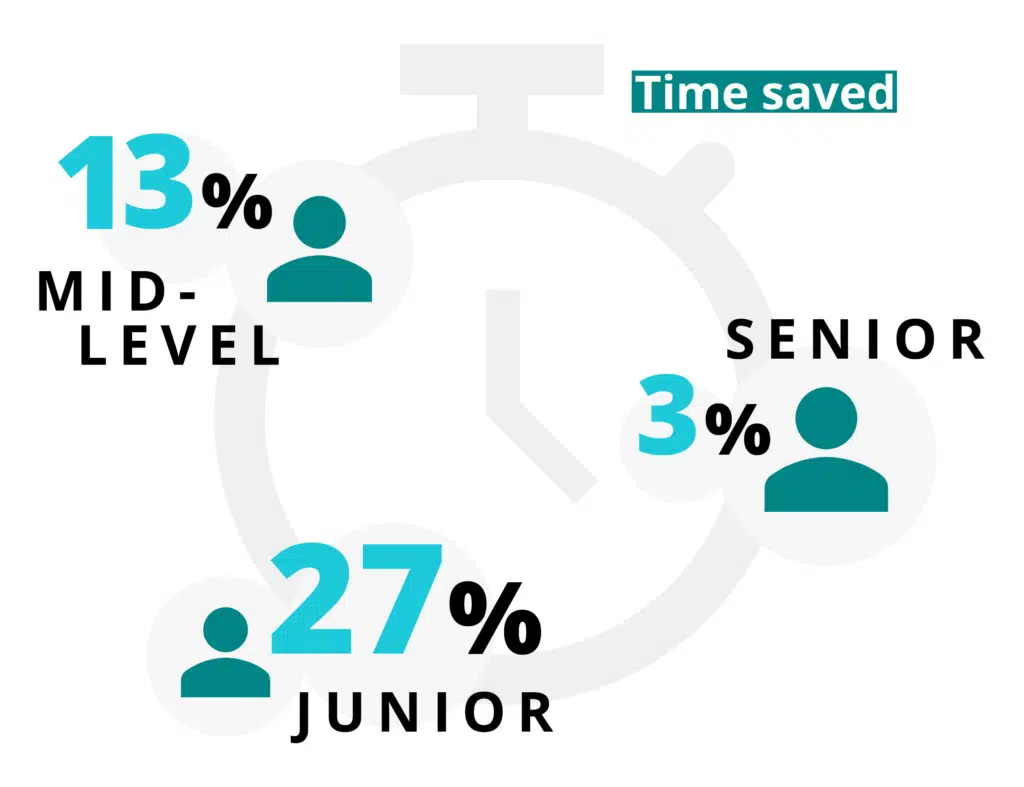
conclusion
Junior and mid-level lawyers review much faster with the tool thanks to efficient guidance from the tool within a single application.
Time was saved in the following areas:
- Removing the need to match the guidelines to the redline (the tool takes the lawyer to the relevant sections);
- Removing the need to go back over the document constantly to check nothing has been missed;
- Removing the need to switch between two documents.
We observed additional benefits such as greater compliance with standard wording in agreed fallback positions.
While not a part of our experiment, we also noted that previous redlines were accessible in the tool. Where agreed exceptional wording was previously reached with a different counterparty, this can easily be re-used.
All in all, we find great benefits to contract review tools; for high volume work, we use a playbook approach and a team of junior lawyers and paralegals with supervision from mid and senior lawyers.
*The tool we used for this experiment was Doc Juris.


